Birthday parties are supposed to be fun! But, if you have ever planned one yourself, you know that it can be stressful and overwhelming if you don’t have a good plan to follow.
Once you have an organized list of what to do, you can have a lot of fun planning the perfect party.
I’ve complied my favorite tips on how to plan a birthday party, complete with a free birthday party checklist for you to print.
In this compete party planning guide, I’ll share with you the best birthday party planning tips, party planning timeline, the ultimate birthday party checklist printable, and how to make the planning process as stress-free as possible.
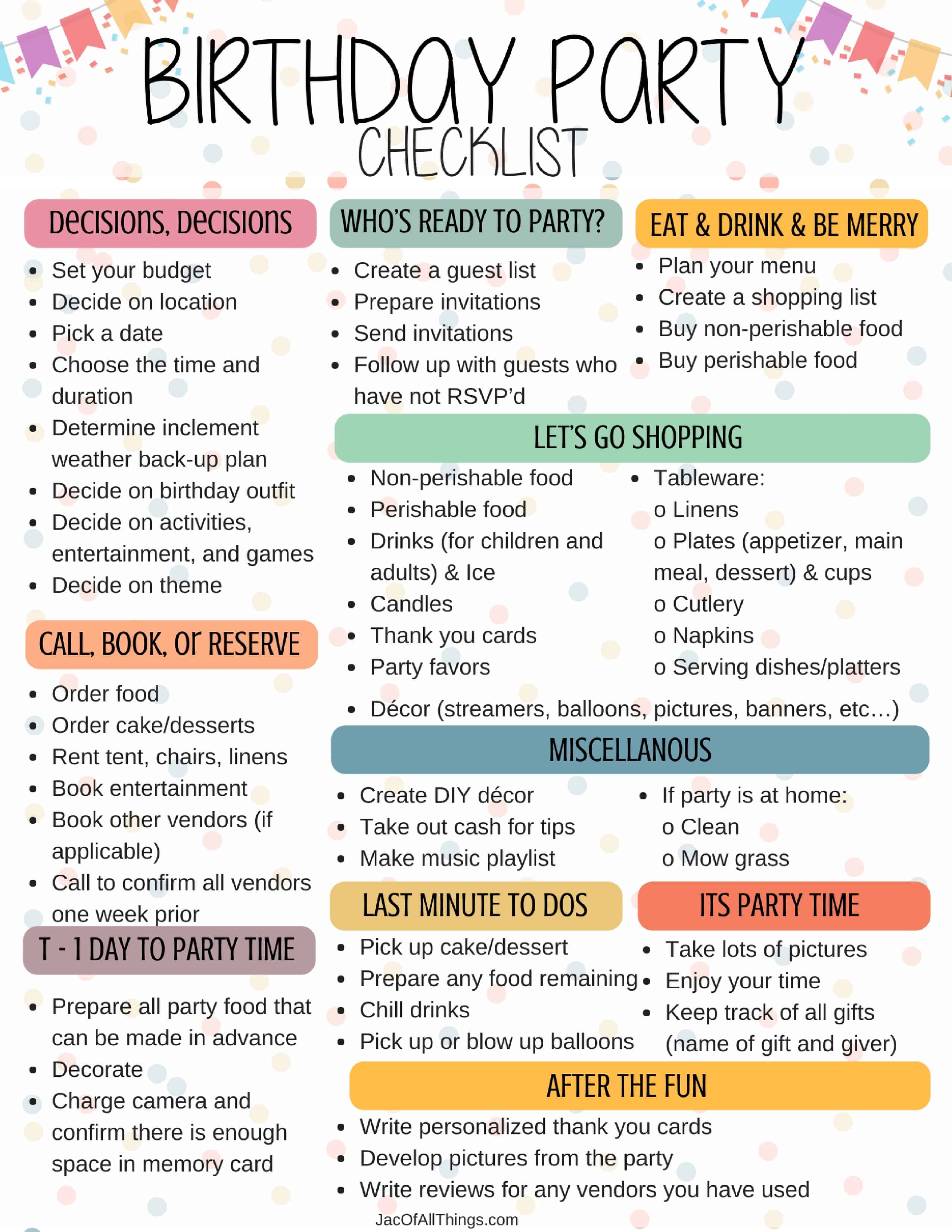
This post may include affiliate links. As an Amazon Associate I earn from qualifying purchases. Read the full disclosure here.
Birthday Party Timeline
There are plenty of birthday party checklists that you can find that outline all the tasks you need to do to plan a party, and when you need to do them (i.e. 1 month prior, 3 weeks prior, 2 weeks prior, etc…) My birthday party checklist is not one of them.
My issues with this approach is that there can be a lot of variability in planning a party and that structured timing may not work for everyone.
For example, for my oldest daughter’s first birthday party, I started planning when she was around seven months old. For my second daughter’s party, I started planning around two months prior to her party.
Note, you don’t need months to prepare for a party, you can do it in a few weeks if you’d like. My point here is that timing will likely vary for everyone.
The free printable birthday party checklist is set up to outline tasks by category rather than due date given this variability. However, see below for some general party planning timeline tips.
Birthday Party Timing Tips
Book all major vendors as soon as you know you want to use them. Several vendors may book a few months in advance. If you have not yet finalized your vendors, but have a few in mind, reach out to them and ask them what their lead time is for booking parties.
Send invitations to guests 3 – 4 weeks prior to party.
Your goal should be to complete everything you can do in advance of the party and minimize your prep day of. If you are home cooking your meals, many foods can be frozen in advance and thawed the night before your party.
Birthday Party Planning Tips
Picking a Time for Your Party
If you are planning a birthday party for a young child, or have a guest list with multiple young children, keep nap and bed time in mind as you set your timing.
For example, if you have a children’s party in the evening, many of your guests may have to leave early (or not come at all) due to early bed times. In the early years, nap times may be dependent on age of child.
For a first birthday party, suggested timing is right after their morning nap, or right after their afternoon nap.
For a toddler birthday party, you will want to avoid around 12:00 – 3:00 pm as this is a common nap time for toddlers.
Picking a Date for Your Party
Prior to choosing the date for your party, run your date by your key guests to confirm they can attend on the preferred date. (Key guests may include parents, siblings, grandparents, etc…)
When picking out a date and time, factor in the locations of your guests. If you plan on inviting out-of-town guests, keep in mind the travel time that they will need to get to your party and if your party will require that they spend the night.
Inviting Guests to Your Party
You can send invitations either by mail or online using a site such as Evite. (I used to swear I’d always send paper invites, but for the past few parties I’ve change to online invitations and it is so much easier to communicate with guests and keep track of RSVPs!)
Be sure to indicate if siblings are allowed on your invitations.
Choosing Your Food and Drink Menu
If you are having a party around lunch time or around dinner time, be sure to serve a meal.
Have options available for both children and adult guests.
Children menu ideas:
- Pizza
- Chicken nuggets
- Macaroni and cheese
- Fresh fruit
- Snacks that are easy to carry on the go
Adult menu ideas:
- Catered platters of food (chicken, pasta, veggies)
- Pizza
- Grilled food (burgers and hot dogs)
- Sandwich subs
- Build you own sandwich station
If you do not plan on serving food right away, plan on a few appetizers to have out when guests arrive.
Keep allergies in mind and try to make sure there are options for all of your guests to enjoy.
Have drinks available for both children and adults.
If you are serving alcoholic beverages, plan on 2 drinks per (drinking) guest during the first hour of your party and 1 each hour after. (Of course, if this is a children’s birthday party, you will likely have less consumption and you can round down in your estimates.)
Related Articles: How Much Food to Order for a Party
Choosing Entertainment and Activities
You will want to have some sort of entertainment or fun activity at your birthday party to keep guests occupied and having fun.
Keep in mind the ages and interest of your guests. For example, if you are planning a first birthday party, but most other children attending are toddlers, you may want to have entertainment or activities suited for multiple ages.
You can hire entertainment or create your own fun.
- Examples of hired entertainment include:
- Bounce house
- Face painter
- Hire a costumed character
- Traveling petting zoo
- Examples of DIY entertainment
- Yard games
- Scavenger hunt
- Create an obstacle course
- Sidewalk chalk
- Water table
- Craft
- Piñata
Related Articles: Backyard Obstacle Course Party Idea for Kids
To open gifts or not?
Whether or not you open gifts at the party is your choice. Whenever you do open gifts, be sure to write down the name of the gift and the name of the gift giver to make writing thank you cards easier.
Decide on Party favors
I view party favors as an optional item for kids birthday parties. I’ve been to plenty of parties that hand them out, and plenty of parties that forgo them.
Personally, as a mother who prefers less clutter, I would love to remove party favors all together! However, I know they make my kids smile, so I try to purchase favors that please both the kids and their parents. Here are some of my favorite ideas.
Big Mo’s Toys Scratch Art – Color and Scratch Cards Party Favors with Stylus – 20 Pieces








The Ultimate Birthday Party Checklist
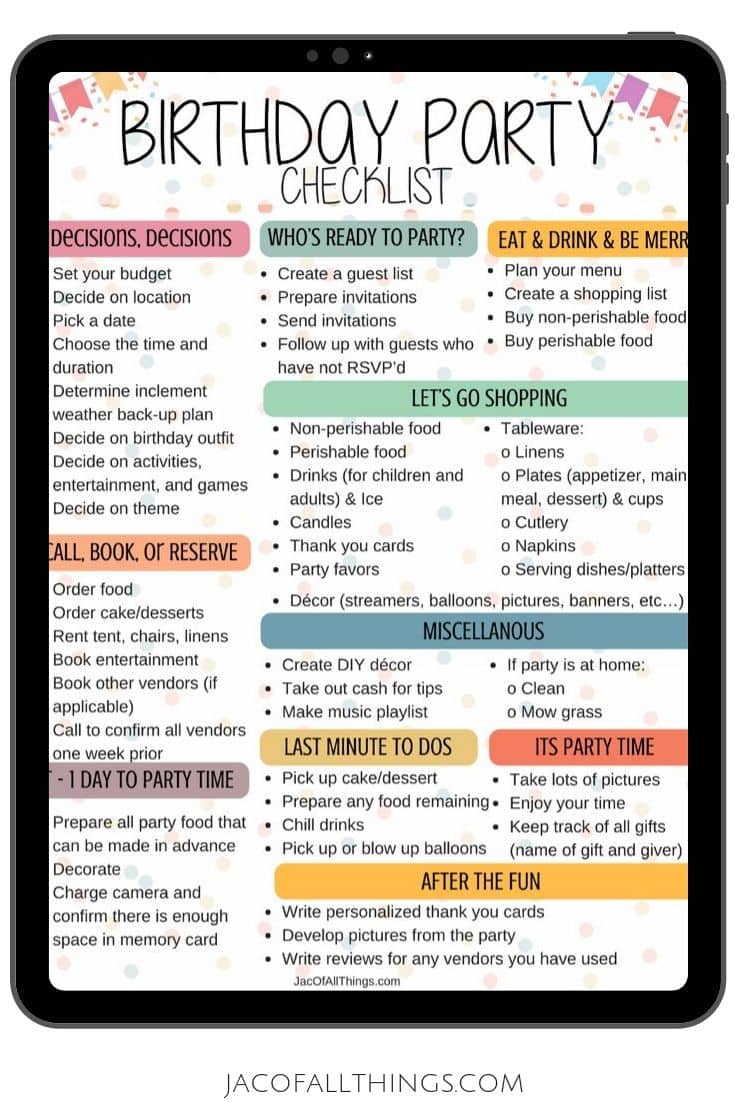
Decisions, Decisions
- Set your budget
- Decide on your location
- Pick a date
- Choose the time and duration
- Determine inclement weather back-up plan
- Decide on birthday outfit
- Decide on activities, entertainment, and games
- Decide on theme
Who’s Ready to Party?
- Create a guest list
- Prepare invitations
- Send invitations
- Follow up with guests who have not RSVP’d
Eat, Drink, and Be Merry!
- Plan your menu
- Create a shopping list
- Buy non-perishable food
- Buy perishable food
Call, Book, or Reserve
- Order food
- Order cake, cupcakes, or other desserts
- Rent tent, chairs, and linens
- Book entertainment
- Book other vendors
- Call to confirm all vendors (one week prior to party date)
Let’s Go Shopping
- Non-perishable food
- Perishable food
- Drinks (for children and adults)
- Ice
- Candles
- Thank you cards
- Party Favors
- Decor (streamers, balloons, pictures, banners, etc…)
- Tableware
- Linens
- Plates (appetizer, main meal, dessert)
- Cups
- Cutlery
- Napkins
- Serving dishes/platters
Miscellaneous To Do
- Create DIY Decor
- Take out cash for tips
- Make music playlist
- If party is at home:
- Clean
- Mow grass
Last Minute To Dos
- Pick up cake/dessert
- Prepare food
- Chill drinks
- Pick up or blow up balloons
It’s Party Time
- Take lots of pictures
- Enjoy your time
- Keep track of all gifts (name and gift giver)
After the Fun
- Write personalized thank you cards
- Develop pictures from the party
- Write reviews for any vendors you have used
How to Access Your Birthday Party Checklist (Free Printable)
Download your free birthday party checklist here. EXCLUSIVE FOR SUBSCRIBERS! Simply enter your email address below and it will be sent to you immediately.
You will receive a weekly email with the latest posts added to Jac of All Things, as well as a weekly “Did you know” tidbit of information or life hack to make your life easier!
By using this form you agree with this site’s privacy policy.
Bonus! Sample Thank You Card Wording
Your thank you cards should be specific to the gift giver. If someone took the time to come to your party and purchase a gift, they should receive a personalized note back expressing thanks. See below for a few sample thank you card wordings that you can use.
Dear {Name},
Thank you for attending {your child’s name]’s birthday party. We had a lot of fun and hope you did as well!
{Your child’s name} was so excited to receive the {insert gift here} that you got her/him. He/She plays with it all the time. Thank you for your thoughtfulness.
We hope to see you soon.
{Your name}
————————————-
(If gift is cash or gift card)
Dear {Name},
We are so happy that you were able to attend {your child’s name]’s birthday party. The party wouldn’t have been the same without you there.
We greatly appreciate your generous gift. We plan on putting it towards {insert what you plan to purchase with cash or gift card, or how you plan to save it}.
We hope to get-together again soon.
{Your name}
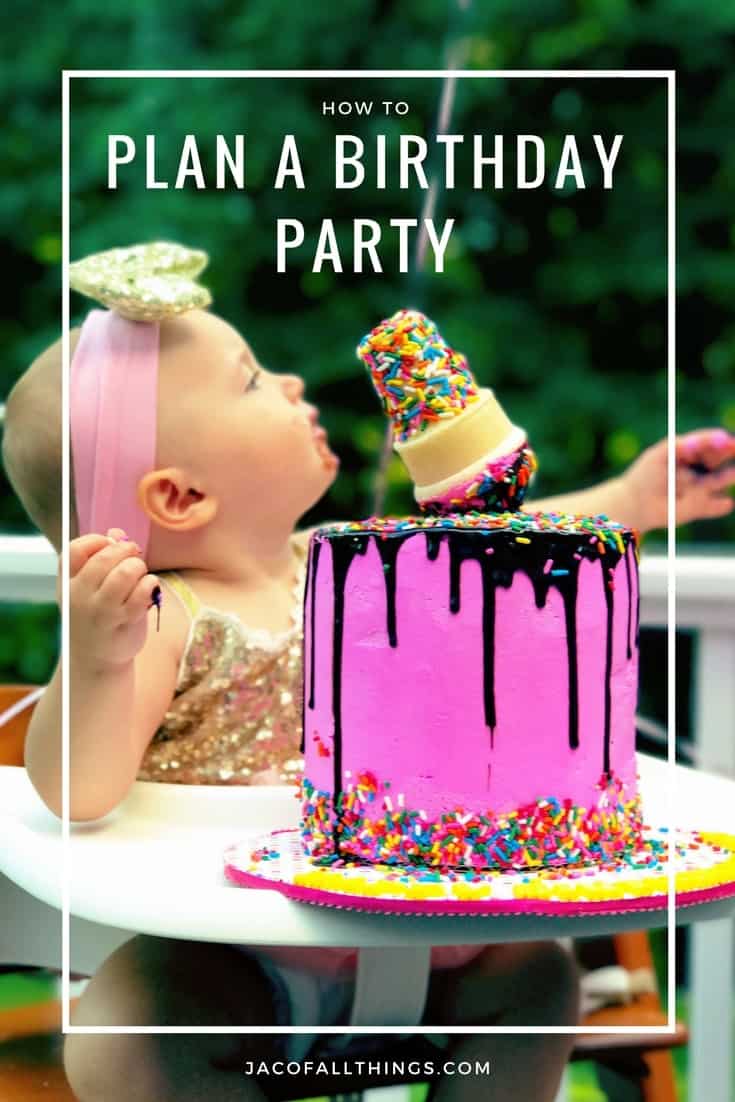
Receive Weekly Life Hacks
Subscribe to receive exclusive life hacks and practical information sent directly to your inbox! By using this form you agree with this site's privacy policy.




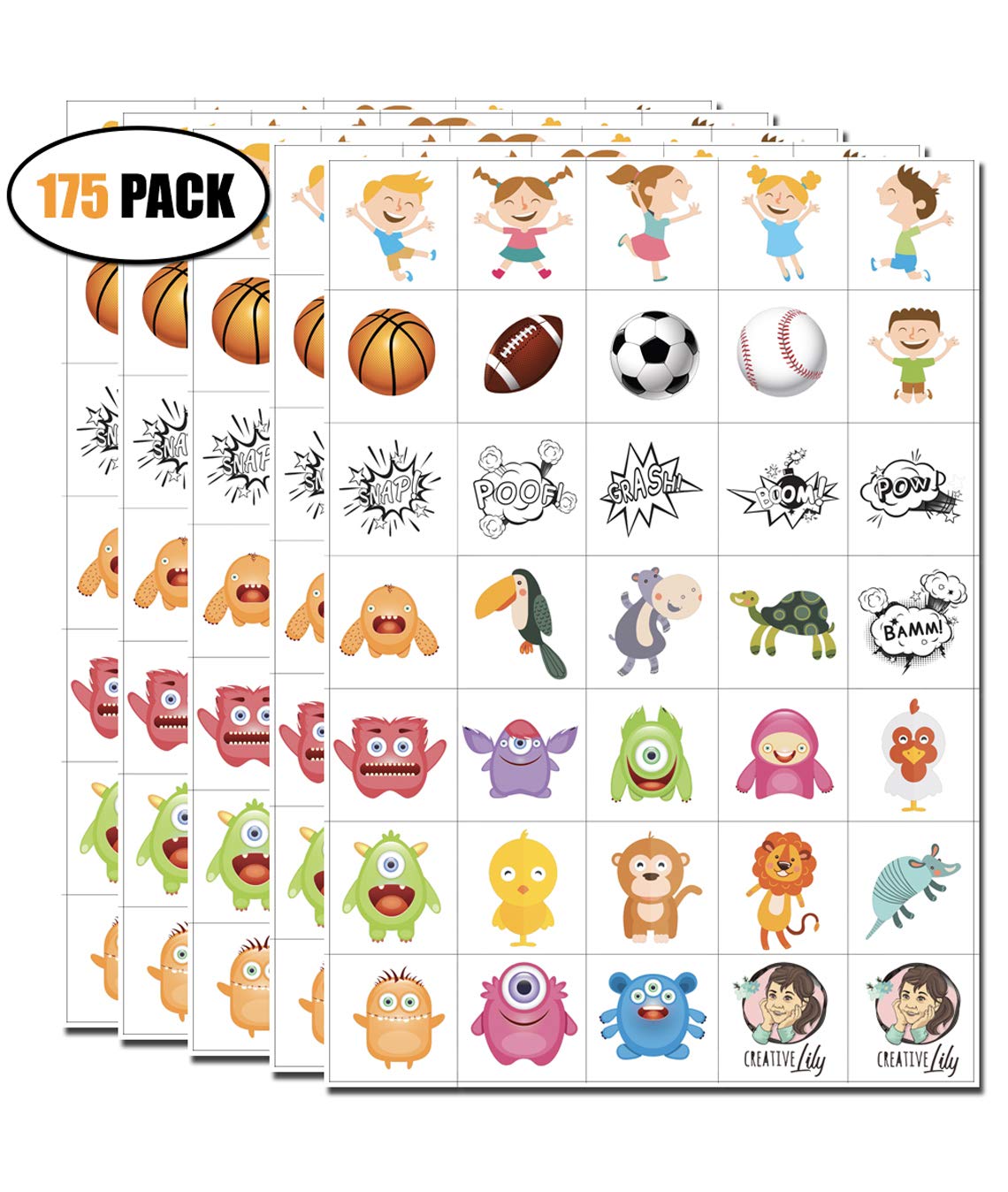
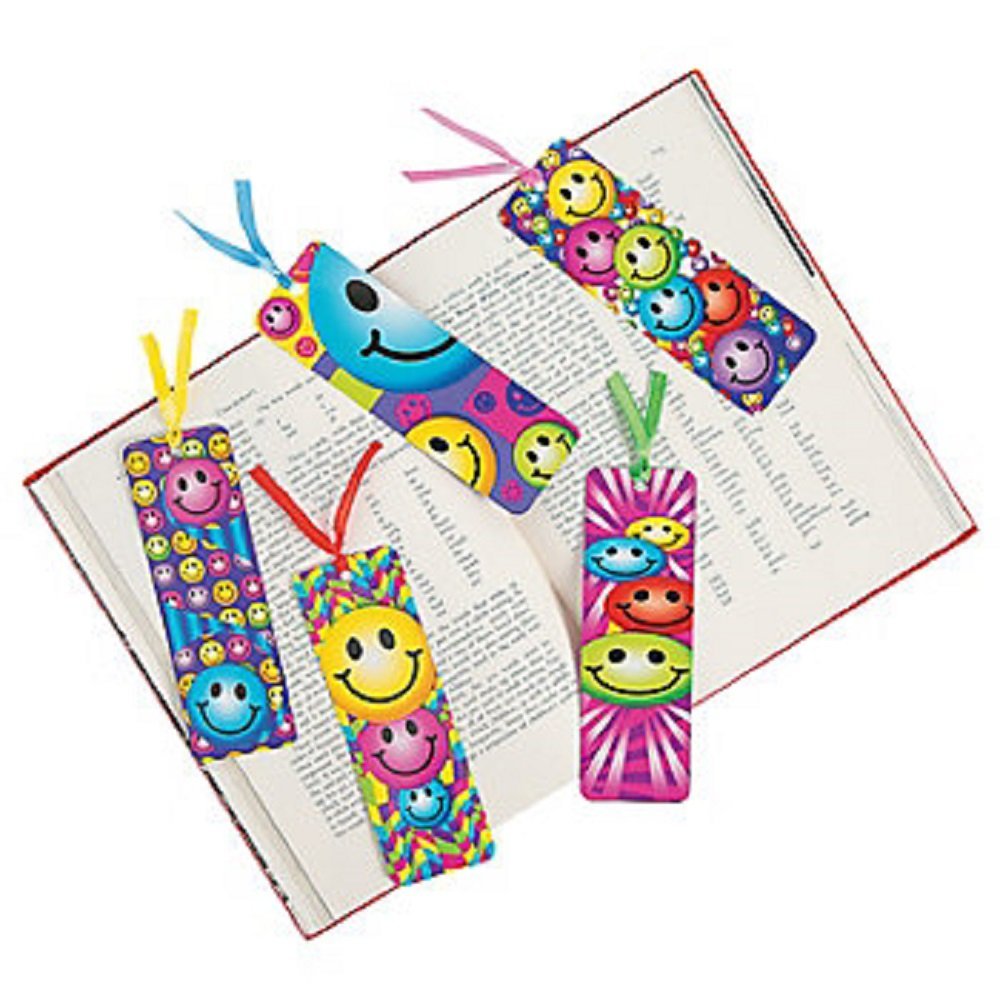






[email protected]
Thank you for the auspicious writeup. It in fact was a amusement account it.
Look advanced to more added agreeable from you! However, how could we communicate?
Hey there! Do you know if they make any plugins to protect against hackers?
I’m kinda paranoid about losing everything I’ve worked hard on. Any tips?
Wonderful post! We are linking to this great article on our site. Keep up the great writing.
great info
Party checklist
This is awesome!! thank you!
Love the ideas and timeline
How can I download the checklist?
You can find a link within the post. (Just fixed it – there was an error on the page making it not visible.) Enjoy!
A Link to the Past should not be #1, in my opinion. The concept of the Zelda games is not suitable for everyone. I had to use walkthroughs for Ocarina of Time, and now I’m wondering why it’s suddenly regarded as one of the greatest games ever, especially with all the hullabaloo about the Water Temple. Super Mario World on the other hand, has a easy to use/understand concept of just making it to the end of a level, with no frustrating no-hints given puzzles that you can learn from and not get frustrated with from getting lost, and again, was a pack-in game. Arguably the best of all games packaged with systems.
I played almost all of these games. except the ones with low graphic art like f-zero, mario kart, castlevania, metroid etc. contra had low graphic but very enjoyable with co-op. earthbound, ff should be top5. idk how many times i’ve replayed crono trigger and earthworm jim. others mostly 75%.
So games like Shadowrun, Demons Crest, Harvest Moon, Actraiser, Ogre Battle, Breath of Fire, Evo, Mystical Ninja, the Super Star Wars games, XMen Mutant Apocalypse, several great Disney platformers, Lost Vikings, Prince of Persia or Battletoads Battlemaniacs don’t make the list, but TWO Mortal Kombat do, despite being highly overrated gimmicky and terrible fighters and being gimped on the SNES compared to their arcade counterparts?! Also, what’s with the lack of SHMUPs?
Wow, marvelous weblog layout! How lengthy have you been blogging for? you made blogging glance easy. The overall look of your website is fantastic, as well as the content!
Never watched this video, I predicted Super Mario World at #1! And LITERALLY just as I was typing this, Super Mario World was #2? I’m actually surprised by WatchMojo this time! After that though I knew a Zelda game was #1 and I’m not surprised by that at all! Also no Kirby Super Star? Not even an honorable mention? And I would but the whole Super Nintendo DK Country trilogy in 1 spot! Again, only the Super Nintendo ones, for anyone who misread that
For all the people asking about Terranigma: you should know that Terranigma never received a North American release and was only available in Europe/Japan. The list presented in this video was created by website IGN which is very US centric and thus they probably had never heard of Terranigma.
i played almost all of these games. except the ones with low graphic art like f-zero, mario kart, castlevania, metroid etc. contra had low graphic but very enjoyable with co-op. earthbound, ff should be top5. idk how many times i’ve replayed crono trigger and earthworm jim. others mostly 75%.
My Top 10 Snes games:
1. Super Mario World
2. Chrono Trigger
3. A Link to the Past
4. Super Metroid
5. Earthbound
6. Final Fantasy III
7. Super Castlevania IV
8. Megaman X
9. Donkey Kong Country
10. Starfox
Admin your content about birthday management is great it will be helpful.
Your birthday management is very great
I liked your birthday management this is very good
Super helpful checklist! Planning a birthday party can be overwhelming, but your post covers all the essentials. Thanks for making it easier! 👍😄
Wow, what a fantastic resource you’ve created with this comprehensive birthday party checklist! As someone who’s often found themselves overwhelmed when planning special occasions, I can’t express how grateful I am for stumbling upon this gem of a guide. Your meticulous attention to detail and thoughtful organization have truly transformed the daunting task of party planning into an enjoyable and manageable process.
I like the way you plan the birthday! This birthday party checklist is helpful in managing next part for my kids. Thanks!
Thanks for sharing excellent informations. Your site is very cool. I’m impressed by the details that you have on this web site. It reveals how nicely you perceive this subject. Bookmarked this web page, will come back for extra articles. You, my friend, ROCK! I found just the info I already searched everywhere and just could not come across. What an ideal site
As a leading custom AI development company, we help businesses to redefine their processes while generating valuable insights, optimizing business processes, and identifying new patterns for improved productivity.
Cutting Edge E-Commerce Solutions For Superior, Robust And Scalable Online Stores That Stand The Test Of Time.
Custom software engineering services to help you build robust and scalable digital platforms. We help you win at every aspect of the software engineering lifecycle such as software product roadmap, UI/UX design, architecture design, development, quality assurance, and maintenance.
Enabling healthcare organizations to take the next leap in healthcare delivery through the power of mobile apps. Develop custom healthcare applications with features such as hyper-connectivity, personalization, and real-time data sharing; while adhering to all healthcare compliance and data privacy standards.
Transform learning experience of your audience through custom, robust and scalable LMS software
Development Company Our mobile app development company helps you seamlessly solve complex business challenges and stay ahead of the competitions. Delight your customers with a truly omnichannel experience with our superior digital products
Overcome SaaS development roadblocks and leverage our 20+ years of SaaS expertise to create path-breaking software that is flexible, scalable and in line with your IT business goals & strategy.
Enabling healthcare providers to improve quality of care and staff efficiency by seamless healthcare data exchange between multiple electronic health records systems (EHRs), clinical systems, and third-party applications
Harnessing the power of technology to create highly customized & innovative healthcare software solutions keeping up with the demands of an ever-evolving industry.
Establish your own software development team comprising experts from every stage of the software development lifecycle, with complete transparency, flexibility, and scalability. Leverage our unparalleled expertise in domains such as Artificial Intelligence, IoT, mobile applications, business intelligence solutions, UI/UX design, DevOps, digital commerce, etc. to name a few.
Deliver rich & immersive digital experiences, enhance customer loyalty & retention, and ride the wave of growth with our end-to-end eCommerce development services.
Gain a competitive advantage over competitors by improving the user experience and overall design of your digital products. By focusing on your end users to provide them with a seamless experience across various platforms, we assist you in increasing customer satisfaction and conversions.
Accelerate your digital transformation journey with our agile AWS consulting services. Leverage the elastic IT infrastructure of AWS coupled with our strategic partnership with Amazon to build cutting-edge software solutions
End-to-end data enrichment services company to help you maintain accurate, consistent, and enriched customer information; leading to lesser prospecting efforts, increased CRM data accuracy, and meaningful interactions with customers. No data provider can get you all the data points you need.
Leverage our extensive experience of over two decades of custom software development in various sectors, including healthcare, digital commerce, finance, retail, education, and more.
Optimize the cost, agility, and scalability of your IT ecosystem and increase operational efficiency with end-to-end automation through our DevOps services and solutions.
Leading mobile app development company in UAE to help you bring highly-engaging, feature-rich, performance-centric & user-friendly mobile solutions to life – with faster time to market & future-ready framework.
Delight your customers with personalized experiences powered by AI. Partner with leading AI development company to enable precise targeting, dynamic content delivery, and hyper-personalization, fostering stronger customer relationships and brand loyalty.
Equip your business with a strategic advantage by hiring our dedicated development team. With expertise across multiple technology domains, they are prepared to amplify your business’s capabilities and contribute significantly to your success.
Helping businesses achieve better healthcare outcomes with cutting-edge healthcare IT services and personalized solutions through powerful insights, streamlined workflows and collaborative care.
Top-tier Magento development company to help you launch engaging online stores, seamlessly expand your online presence & craft unforgettable brand experiences. Our expertise in Magento development ensures scalable and feature-rich digital solutions, empowering you to enter new geographies and captivate customers with tailor-made e-commerce experiences.
Helping you develop cutting-edge healthcare Saas solutions by incorporating a modern technology stack, robust software architecture, intuitive UI/UX design, and software testing best practices. We also help you seamlessly migrate your on-premises healthcare software solutions to the SaaS model ensuring minimum downtime, data integrity, and interoperability.
Our aim is to secure every aspect of your application by providing a comprehensive understanding of its operation and the data it safeguards. We proactively identify and resolve vulnerabilities to prevent future issues.
Empowering businesses with comprehensive cloud consulting services. We provide expert guidance on cloud strategy, implementation and management, helping you optimize your IT infrastructure, increase operational efficiency and accelerate business growth.
Revive your legacy application with confidence. Unlock new digital opportunities, reduce TCO & streamline your business with rapid, resilient & disruption-free application modernization services.
Drive maximum efficiency from your applications by adopting a cloud-native strategy while optimizing costs, enhancing scalability and improving operational agility leveraging our cloud application development services.
Uncover exceptional business value with innovative insights, business perspective, and appropriate technology solutions. Solve complex business problems and build future-proof digital products by leveraging our technology consulting services.
Unlock the full potential of vision tech combined with AI/ML to streamline processes, derive meaningful insights from digital & visual inputs and drive strategic innovation at pace with advanced computer vision services.
Business Intelligence Consulting- Discover critical business insights, build compelling visual stories, and reduce the gap between data to action
Harness the power of next-gen technologies for unmatched digital commerce success with the help of our state of the art digital commerce services! Get the right expertise, experience, scale and enthusiasm to fulfill your digital commerce goals.
Mobilizing cloud strategies with optimal and cost-efficient utilization of resources tailored to your organization’s requirements with our Cloud Cost Optimization Services.
I like
Thank you for your great news! I really enjoyed reading it, you are a great writer. I will make sure to bookmark your blog and come back often in the near future. I would definitely like to encourage you to continue your excellent posts.
Web Application Development Company
https://www.daffodilsw.com/web-application-development-company/
Daffodil Software is a prominent player in the field of web application development, known for delivering cutting-edge solutions to businesses across the globe. As a web application development company, Daffodil Software focuses on creating applications that are not only visually appealing but also functionally robust, scalable, and tailored to meet the unique requirements of their clients.
Web application development involves the creation of application programs that reside on remote servers and are delivered to the user’s device over the Internet. Daffodil Software excels in this area by employing a team of experienced developers, designers, and project managers who work collaboratively to bring clients’ visions to reality.
The company’s approach to web application development is comprehensive, starting from the initial consultation and concept phase to design, development, testing, deployment, and maintenance. Daffodil Software prides itself on using the latest technologies and frameworks to ensure that the web applications they develop are future-proof and can integrate seamlessly with other systems and technologies.
One of the key strengths of Daffodil Software is their ability to work with a diverse set of programming languages and platforms, including but not limited to HTML, CSS, JavaScript, Angular, React, Node.js, Python, Ruby on Rails, and PHP. This versatility enables them to cater to a wide range of industries, such as healthcare, finance, education, retail, and more.
Web Development Services
https://www.daffodilsw.com/web-development-services/
Web application development is a specialized area of software engineering focused on the creation and maintenance of software applications that are accessed through web browsers. A web application development company specializes in bringing these digital solutions to life, catering to a variety of business needs, from e-commerce to enterprise-grade systems. One such company that stands out in this field is Daffodil Software.
DevOps Services
https://www.daffodilsw.com/devops-services/
EHR Software Solutions
https://www.daffodilsw.com/healthcare/ehr-software/
https://www.keomart.com/home-based-jobs-in-rohini-marketing-partner/
ARS Group Online is the top site for fans of cricket betting. Cricket Online ID fans can now enjoy the excitement of placing bets on their preferred sport from the comfort of their homes thanks to ARS Group Online. Numerous betting options are available on our simple to use online platform, including beforehand and live betting, among many others.
This checklist is a lifesaver! Having everything organized for the party beforehand keeps things stress-free. Love the inclusion of a guest headcount and return gift ideas. #PartyPlanning #OrganizedMama. Visit us: Search Engine Optimization Services
Healthcare software development is booming, creating tools that improve patient care and streamline medical practices. From Electronic Health Records (EHRs) for secure data storage to appointment booking apps for increased accessibility, these programs empower both patients and providers. Security is paramount, with regulations like HIPAA dictating data privacy. Developers must juggle functionality, user-friendliness, and strict compliance to create software that heals and protects.
From Electronic Health Records (EHRs) for secure data storage to appointment booking apps for increased accessibility, these programs empower both patients and providers. Security is paramount, with regulations like HIPAA dictating data privacy. Developers must juggle functionality, user-friendliness, and strict compliance to create software that heals and protects.
https://www.ailoitte.com/blog/ultimate-guide-to-healthcare-software-development/
Telemedicine apps are revolutionizing healthcare access. These apps connect patients with doctors virtually, enabling consultations, diagnoses, and even prescription refills remotely. Features like secure video chat, appointment scheduling, and electronic prescriptions make it easier than ever to receive care. Telemedicine app development prioritizes user-friendly interfaces for both patients and providers, while also ensuring HIPAA compliance for secure communication and data storage. This technology offers a convenient and accessible way to improve healthcare delivery.
https://www.ailoitte.com/healthtech/telemedicine-app-development/
EHR apps are revolutionizing healthcare by placing patient records in doctors’ pockets. These secure mobile apps allow access to medical history, medications, and test results, all at a glance. Streamlined workflows improve efficiency, while features like e-prescribing and appointment reminders enhance communication. Developing a successful EHR app requires balancing user-friendliness for doctors and patients with robust security measures to safeguard sensitive health data.
https://www.ailoitte.com/healthtech/emr-and-ehr-software-development/
https://www.ailoitte.com/healthtech/hipaa-compliant-software-development/
Developing HIPAA-compliant apps requires a delicate balance. Functionality is key – patients need secure access to records, appointment booking, and communication. But security reigns supreme. Encryption, access controls, and audit logs ensure patient data stays private. Developers meticulously follow HIPAA regulations, employing secure coding practices and robust user authentication. Every line of code prioritizes patient trust, making healthcare a digital haven.
Your blog is fantastic, and almost every post you make is just what I’m looking for. Are you open to having outside authors create material for you? Writing an article or going into further detail on some of the topics you cover here wouldn’t bother me.
Vriba provides organizations in Dallas with modern Machine Learning Services that enable them to use data-driven insights. Our knowledgeable staff provides tailored solutions, such as AI integration and predictive analytics, to help your business stay ahead of the competition.